What do you get?
Save time and money - take a professional passport photo without leaving home!
Guarantee
If your photo gets rejected, we will refund your money twice
Professionalism
Over 10 years more than 1.000.000 people have used our services
Trust
Take as many shots as you want - you pay only when you are satisfied
Convenience
Digital photo in seconds or photo prints delivery
Reviews on
from our customers
“
Efficient service and being able to redo your passport photo for no extra cost until it was approved by UK Passport Photo's Online system makes it more trustworthy. I applied online for my passport and just received an email from the passport office that my passport is being posted. So clearly, UK-Passport-Photo.com works.
customer
Great service. Thoroughly recommend this for anyone who needs a UK passport photo. Easy to use and if you’re having any trouble their customer service sorts it out really quickly.
customer
Removed all passport photo stress! The most stressful part of the passport application for me is always the passport photo and knowing whether I'll get it right. It was so easy to upload a picture from the comfort of my home, get feedback on how to take a better one and have a quick passport application. I would highly recommend the service to anyone. I used the digital link and downloads as well as ordering printed passport photo copies just in case of any future paperwork.
Jannat
32k+
Satisfied customers
200%
Our acceptance guarantee

“
Efficient service and being able to redo your passport photo for no extra cost until it was approved by UK Passport Photo's Online system makes it more trustworthy. I applied online for my passport and just received an email from the passport office that my passport is being posted. So clearly, UK-Passport-Photo.com works.
customer
“
Great service. Thoroughly recommend this for anyone who needs a UK passport photo. Easy to use and if you’re having any trouble their customer service sorts it out really quickly.
customer
“
Removed all passport photo stress! The most stressful part of the passport application for me is always the passport photo and knowing whether I'll get it right. It was so easy to upload a picture from the comfort of my home, get feedback on how to take a better one and have a quick passport application. I would highly recommend the service to anyone. I used the digital link and downloads as well as ordering printed passport photo copies just in case of any future paperwork.
Jannat
Order a photo
Get the perfect passport photo in 3 minutes.






Quick and easy
Take or upload your photo, place your order and you're done! You can enjoy the time you saved.
Quality guaranteed
Your photo will be prepared and checked by a professional photographer within 1 hour of making the payment.
Photo with Retouching
The photographer will correct blemishes, glare, imperfections. The expert will not change your look, he will keep the photo natural.
See how to take a photo
1. STEP
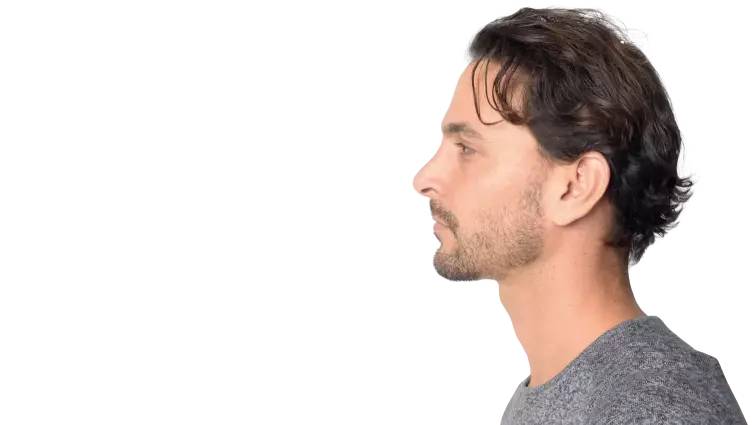
40 cm
Distance from the camera
Take the photo from a distance of about 20 inches from your face. Ideally, the photo should be taken by a second person, but we can also handle a selfie.
2. STEP


Face in front of the camera
Place your face in front of the lens and keep a neutral expression on your face. Hold the camera at face height.
3. STEP


Uniform lighting
Just stand facing a light source such as an exposed window. Don't worry about the background.
Passport Photo Requirements
Photographs for documents have official requirements concerning, among other things, size. Using our service you have a guarantee of acceptance or refund of double your money.

Fits the online application requirements
Yes
Parameters
From the top 32.8
Resolution
600 dpi
Size
35 mm x 45 mm
Background color
White
Questions and answers
If you want to take a passport photo, there are many options you can take. Did you know, though, that you can get a passport photo online using your phone? Simply get someone to take a photo of you and upload it to our website or app. After that, just wait for our AI to prepare your new passport photo, instantly!
Passport photo
• up to date information
Passport Photo: United Kingdom
When applying for, or renewing, a passport, you’re going to need a passport photo. Every UK passport photo has to follow a strict set of rules and regulations, as laid out by HM Passport Office. A passport quality photo carries your biometric information, essential for proving your identity to border officials when you travel abroad. If your biometric information is not portrayed correctly, you may risk being turned away at the border. The best thing to do, therefore, is to familiarise yourself with the information you need to know so that you get the best passport photo possible. Luckily for you, we’ve got everything you need to know, just read on!
UK passport photo requirements
Before you can get a digital passport photo, you need to know the digital passport photo requirements. Otherwise, your photo will not be accepted, and your application will be delayed. To give all the information on how a passport photo should look, we’re going to cover the UK passport photo requirements section by section.
If you follow the passport photo guidelines to the letter, your photo is guaranteed to be accepted by the Passport Office.
UK passport photo size
You need to be able to get the right size of passport photo if your application is to be accepted by the Passport Office. Depending on whether you decide to go for a physical or digital passport application, here’s what you need to know:
Digital passport photo size
The requirements for digital passport photos state that your photo should be a minimum of 600 x 750 px in size, however, the Passport Office states that the ideal digital passport photo ratio is around 900 x 1200 px. In terms of file size, it would be best to aim for between 50 KB at a minimum and 10 MB at a maximum.
Physical passport photo size
When you’re preparing a physical passport photo, it needs to be 45 x 35 mm (passport photo size in cm: 4.5 x 3.5), as these are the standard dimensions for passport photos in the UK. Be careful when preparing your photo, as the government will not allow you to submit a photo that has been trimmed or cut down from a larger photograph to the correct size. Instead, use an online editing tool, such as ours.
If you want an easy way to get a passport size photo, check out our tool! Our AI is programmed with the UK passport photo specifications and will format your passport photo to make sure it is completely compliant with the rules, and that your application will be accepted.
Taking a passport photo
Want to know how to take a good passport photo? There are a number of ways you could do it. You could get your picture taken at a local store, a booth or even a photo studio. However, did you know that it’s now possible to take a passport photo at home using just your phone? It couldn’t be simpler, here’s how to get a passport photo online:
- Using the correct setting, and posing, have someone you know take a digital passport photo of you.
- Download our app from the App Store or Google Play Store, or else call up our website on your computer.
- Upload your new photo, or a pre-existing one (remember, though, that your photo needs to be less than a month old).
- Sit and watch as our AI system creates an ideal digital photo for your passport in 3 (three) seconds! It will rework your picture to make it the right size and even cut out the background, so you don’t need to face the hassle of finding a cream or light-grey surface to take your photo against.
- Apply your new photo to your passport application form, and you’re ready to go!
Now you know how to get a digital passport photo, you get to reap all of the benefits. Once you’ve uploaded your photo, it could be approved in just 3 (three) seconds! Think of all the time that you could save, spending it instead enjoying yourself with friends and loved ones. Our professional service will utilise advanced AI to give you a perfect passport photo, saving you lots of money in the process – you can save 54% on average by using our tool.
Better still, all you need to use our tool is an internet connection. As long as you have that, and a suitable device, taking your own passport photo is easy, whether you’re at the beach, the park, or even the supermarket if you so choose. You can either have a digital passport photo sent to your email address, or you can order a standard 2 x 2 paper reel of 35 x 45mm passport photos that you can include with a paper form. You can even print a reel yourself from a photo store or at home on your printer if you so desire.
We take a lot of pride in our work, so in the unlikely event your passport application is rejected because of a photo we edited, we’ll refund you 200% of what you paid for the photo!
UK passport photo rules
When preparing yourself for a passport photo, it’s a good idea to first familiarise yourself with the UK passport photo criteria, particularly concerning your pose, appearance, and setting.
Passport photo quality rules
If your passport photo is going to accurately show your appearance, and therefore your biometric information, then you need to make sure it’s of good quality. To that end, here are a few things you need to check before you start:
- Make sure you’re using a phone with a good quality camera.
- Make that your image is in focus, with a clear picture.
- Check that there’s no red-eye effect in the picture.
- If you’re planning on using a pre-existing photo, make sure it’s been taken in the last month.
- Make sure to take the photo in colour, black and white photos will not be accepted.
- Use a photo that has not been doctored, for example, with Photoshop.
When you’re planning to print a photo so you can submit a paper form for your application, there are a couple of extra tips you need to know about:
- Print it on plain photo paper.
- Make sure there is no writing on the photos unless one of them needs to be signed by a countersignatory.
- Make sure the photo is not damaged in any way, e.g., no rips, tears, creases etc.
Passport photo setting rules
If you want to take a passport quality photo, then the first step is to prepare the right setting. Passport photo background rules specify that your photo must be taken in front of an evenly-lit light grey or cream background, to create a clear contrast with you. Our app removes the background of any photo instantly, leaving it plain and free of extra objects – perfect as long as your lighting is good, and preferably natural.
Passport photo posing rules
Once your setting’s ready, it’s time to get yourself in position. There are a few things you will need to remember here:
- Your passport style photo needs to be a close-up of your face, head, and shoulders with your head (from your chin to your crown) taking up between 29 and 34 mm of the height of the picture.
- You need to have a neutral expression.
- You need to keep your eyes open.
- You need to be facing forward, looking directly into the camera lens.
Passport photo hair rules
When styling your hair for your passport photo, the main thing you need to remember is that you need to keep as much of your face in the frame as possible. There are no strict rules on what styles are acceptable, just make sure that your face can still be seen, and your eyes and eyebrows are uncovered.
It is, therefore, a good idea, if you’ve got long hair or fringe, to keep it away from your face, e.g., by tying it back.
If you have a beard, a moustache, or any other form of facial hair, you still need to make sure that it does not cover your eyes.
Passport photo glasses rules
The rules for glasses in passport photos are very strict. Ideally, glasses should be removed before you take your passport picture, but there will always be times when this is not possible, specifically in cases where you need to wear glasses for medical reasons. In these circumstances, the important thing is to make sure that your glasses don’t obscure your eyes in any way. You also need to ensure that the frames do not cast shadows and that there is no glare or reflections on the lenses.
Luckily, our app has a function that can, in some cases, remove shadows, reflections and glare from your passport photos.
On the other hand, you should always remove sunglasses, and indeed any other tinted glasses, before you take your passport photo, as these will obscure your eyes.
Passport photo clothing and accessory rules
In general, the rules are very flexible, as long as you don’t cover your face. In UK passport photos, you are allowed to wear a military or school uniform. We recommend, however, that you wear casual clothes, the sort of thing you’d wear every day.
The passport guidance is very strict on accessories. In general, accessories such as headphones, hats and headbands must be removed before you take your photo. The only exceptions to this rule are headwear worn for religious and medical purposes. No other head covering is permitted.
There are rules regarding jewellery, too. As long as they don’t create reflection, glare, or shadows, and don’t obscure your face, you are allowed to wear jewellery. If you want to guarantee a successful application, though, we recommend you keep your jewellery small and simple.
Passport photo disability provisions
If you can’t meet the passport photo regulations because of a disability, you will need to give details in your application (in the additional information section of the digital application and Section 8 of the paper form) and send a doctor’s note, which describes the nature of your condition and whether it is permanent or temporary. Once you’ve added that, your application’s ready to go!

